Advance Registration
Note:
- This process may vary from department to department. Please consult with your department directly. This page reflects a general workflow.
- If you are an incoming first year student in your first semester, faculty advisor signoff is not required. Please consult with your Orientation Peer Advisor (OPA).
- Please be sure to check the Academic Calendar for dates.
Advance Registration in the School of Engineering and Applied Science will be as follows:
Step 1: Meet with your faculty advisor
At any time before and during advance registration you need to meet with your advisor. You should:
- bring a current copy of your unofficial transcript (via Path@Penn)
- review your courses to ensure you are making progress in your major and degree
You and your advisor should discuss your plan of study and, in particular, the courses that you intend to take the coming semester. Be very clear about any courses you intend to register for on a Pass/Fail basis .
If you wish to declare or change your major within Penn Engineering, you should complete the Declare/Update Field of Study Path form (https://srfs.upenn.edu/registrar/forms).
When you have reached agreement, your advisor will signoff. Please note – Only your assigned faculty advisor may give you permission to register.
The Course Search tool is available on both Path@Penn and Course Search. The course search and cart options allows you to search through course offerings for an upcoming term, read their descriptions, and view them. Please find some helpful How-To’s below for registration via Path@Penn:
If you are a BE or ASBS student, please follow the instructions for registration posted here.
Tips For Preparing For Your Advising Meeting:
- Find out whether your advisor sees students during set office hours or by appointment BEFORE the advance registration period begins. If you wait until the last minute, you run the risk of having a rushed and impersonal appointment or you may even miss the advance registration period completely. This situation is frustrating for both the student and the advisor, but can be easily avoided with planning.
- Take the time to read over degree requirements, rosters and course descriptions before meeting with your advisor. This preparation will enable you to formulate intelligent questions. Remember, your advisor is a resource, but you are responsible for your academic career. Some of the least productive advisor/advisee meetings begin with, “Tell me what I am supposed to take this semester.”
Additional Notes:
- If you are planning to transfer out of Penn Engineering, then you must come to 109 Towne during walk-in advising (Monday through Thursday 2-4 pm) to speak with an advisor and receive permission to register.
- Course Timetables and other forms are available via the Registrar. Penn Engineering undergraduate forms are also available online.
Step 2: Enter your course requests via Path@Penn
Once you have advisor signoff, you will be able to access Advance Registration via Path@Penn and enter your course requests.
- For dates of the Advance Registration Period see the ACADEMIC CALENDAR.
Keep in mind that there is no “priority” assigned to your requests based on when you enter them. All students’ requests are stored and batch processed in random order after the Advance Registration period ends.
Additional Notes:
- If you do not obtain all the courses you need during advance registration, please know that you can use Path@Penn during the regular Course Selection period in order to correct the situation.
- If you make any significant changes in the courses for which you advance register, then you are to meet with your advisor to obtain their approval before the end of the Course Selection period.
- Important note about the Pass/Fail grading option on courses: It is your responsibility to make sure that you have complied with Penn Engineering pass/fail rules. Likewise, you must ensure that each course you take reflects the correct pass/fail status because that status is unalterable after the five-week drop period.
- Changes in Pass/Fail status made before the end of the 9th week of class, or the final day to drop a course, may be done using Path@Penn. It is your responsibility to make sure that the grade mode is correct for each of your courses.
- When selecting courses that are not specified on the course planning guide (e.g. SSH, electives, etc, check the Course Category lists in the Student Handbook to make sure the courses are allowed and fit the particular category).
Other pages in this section:
All handbook sections: